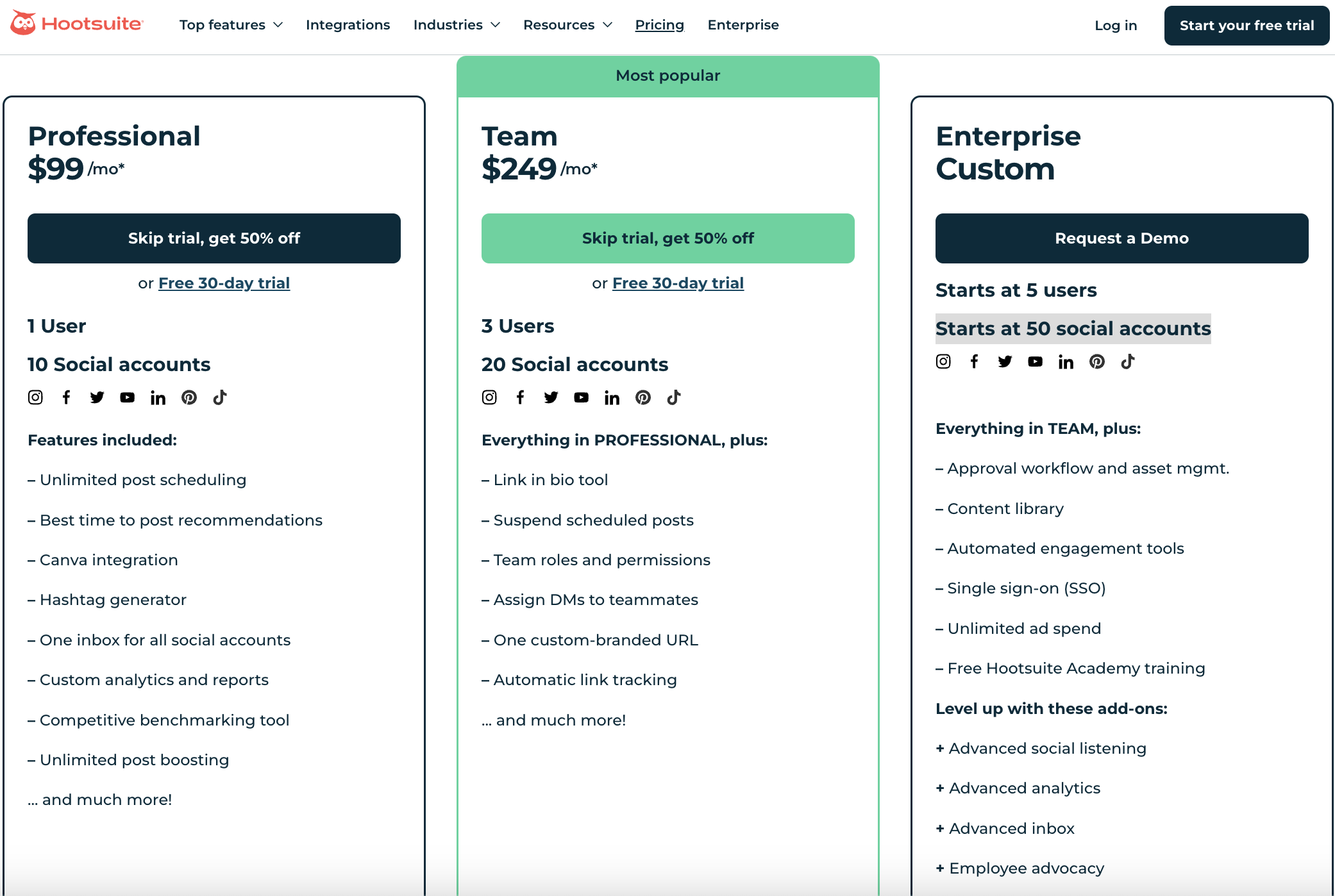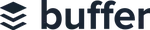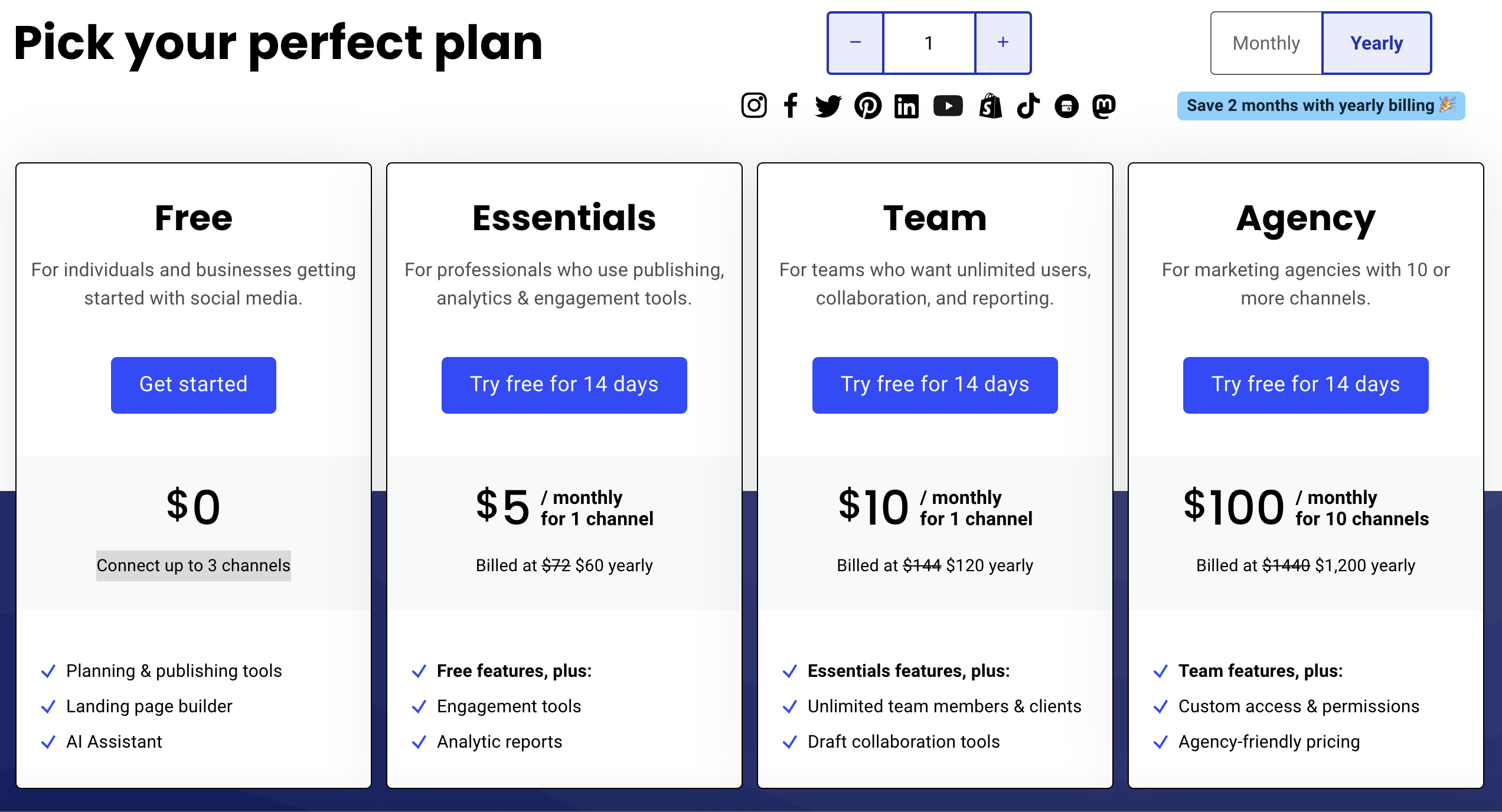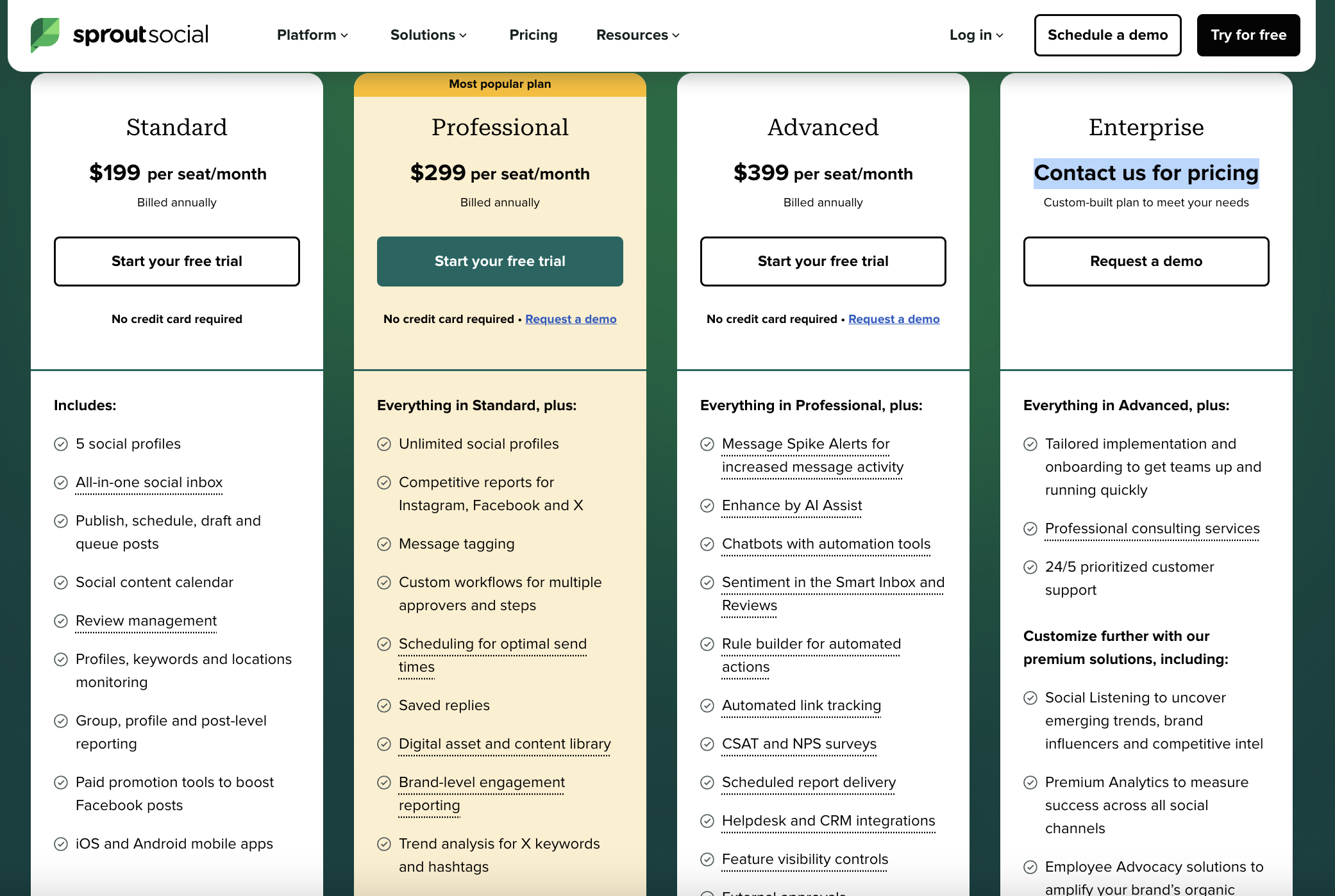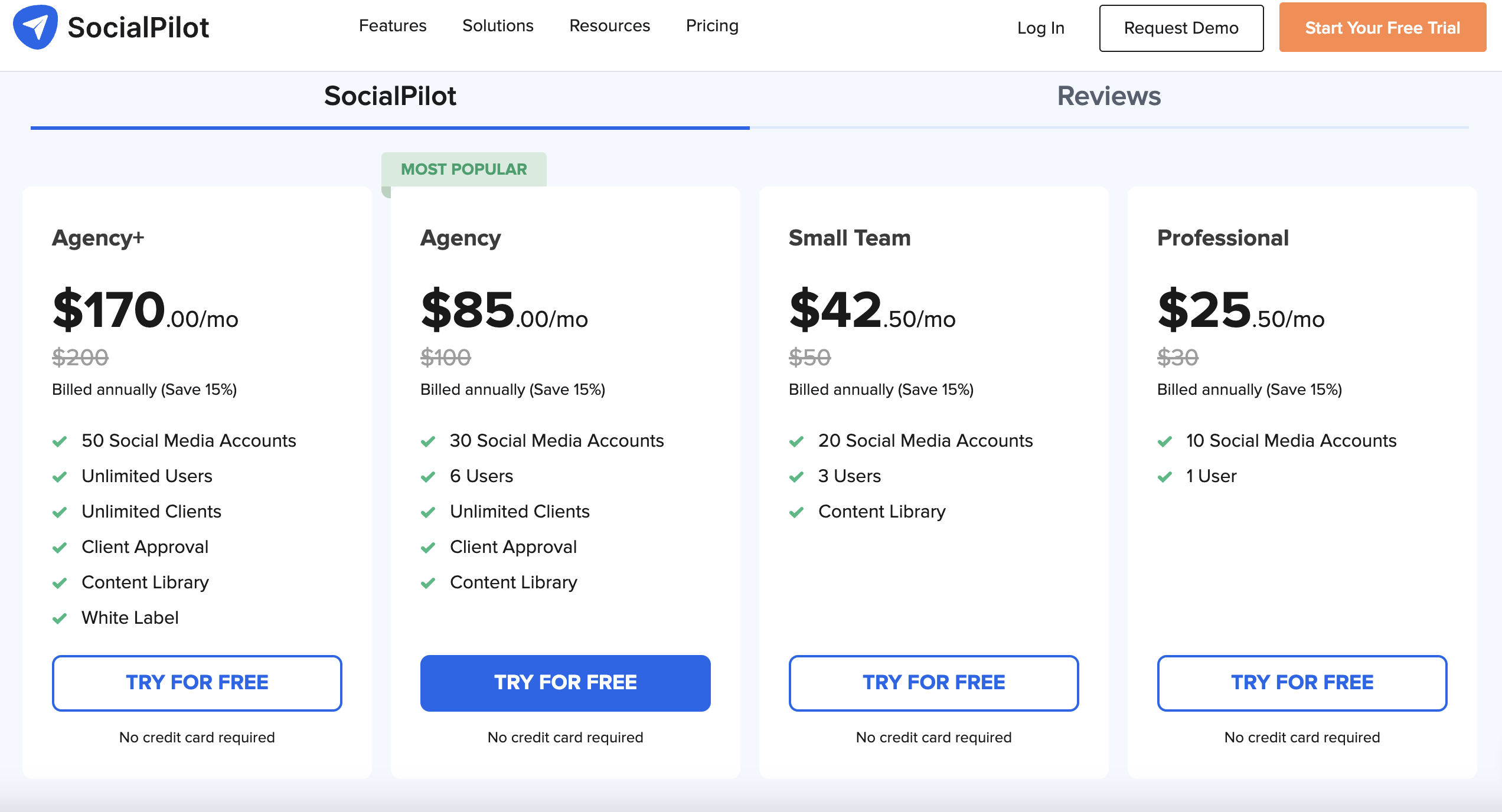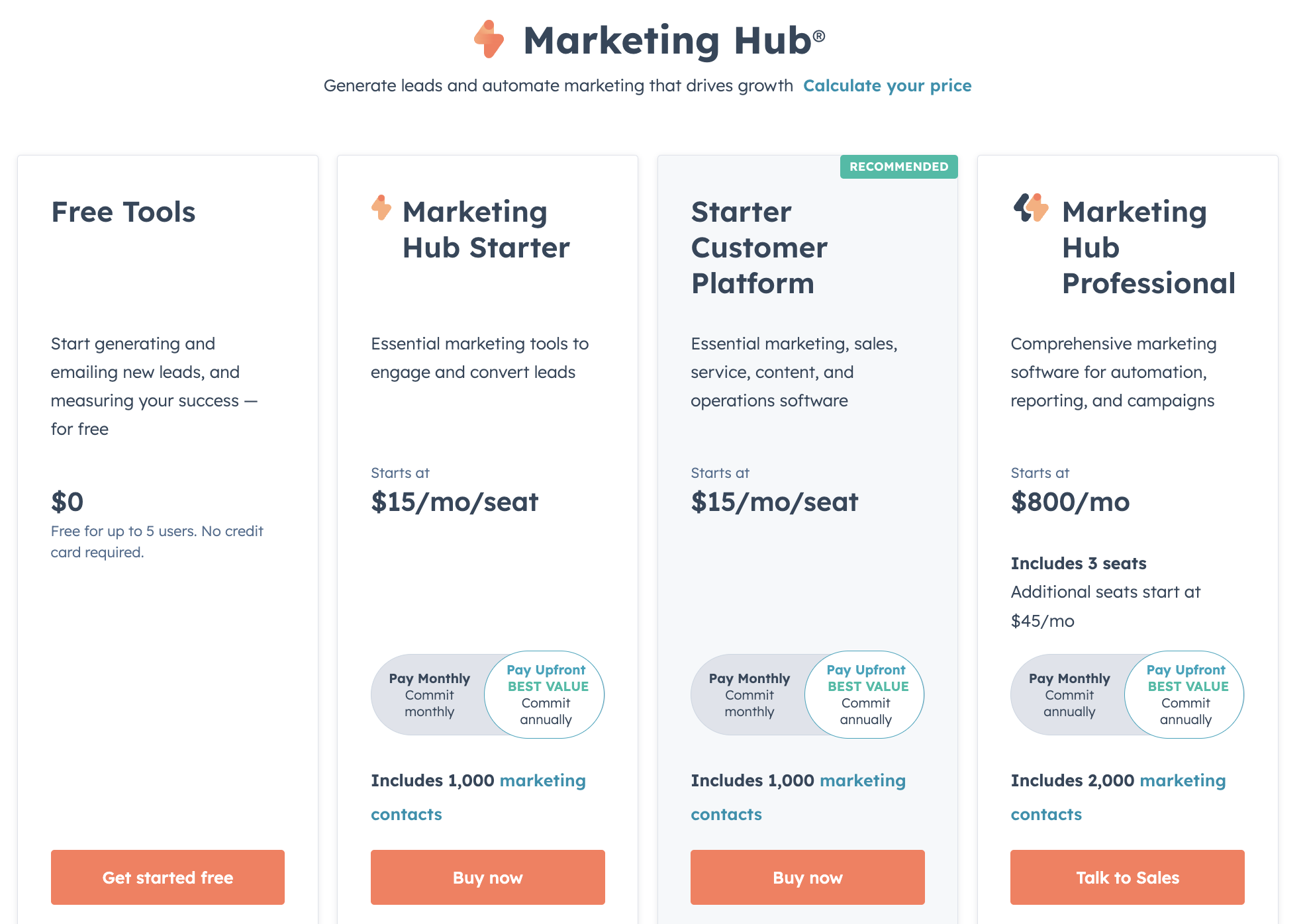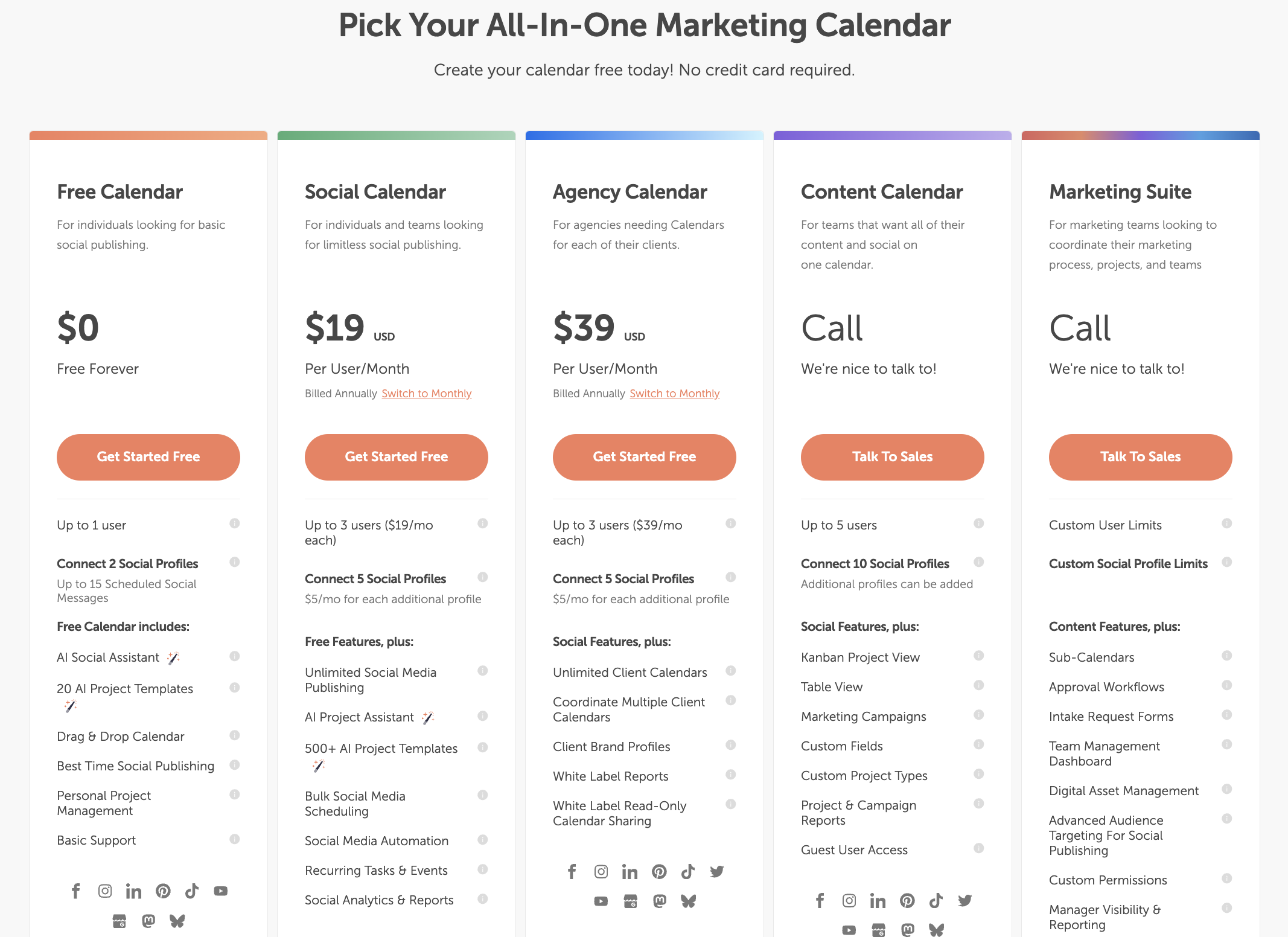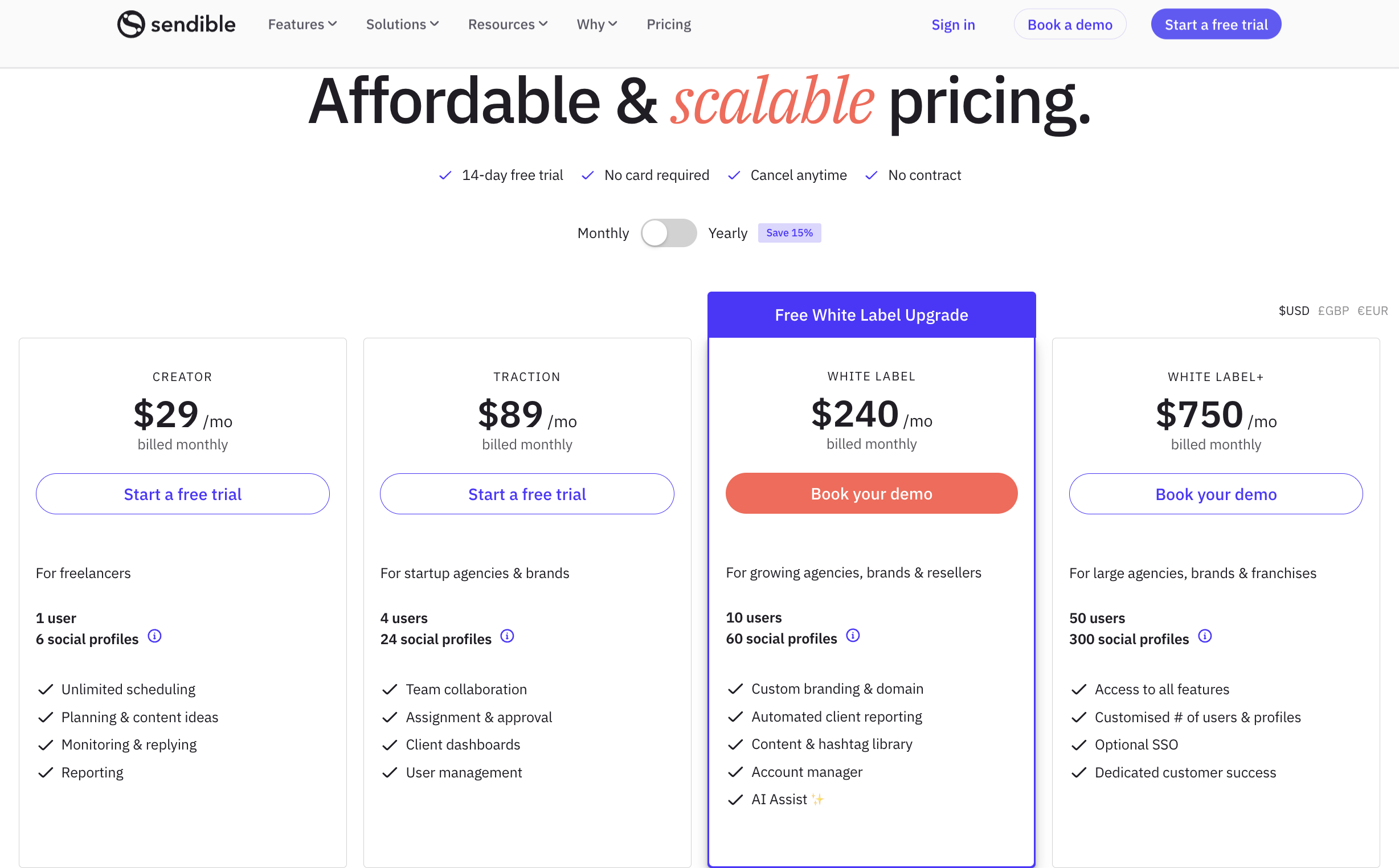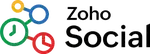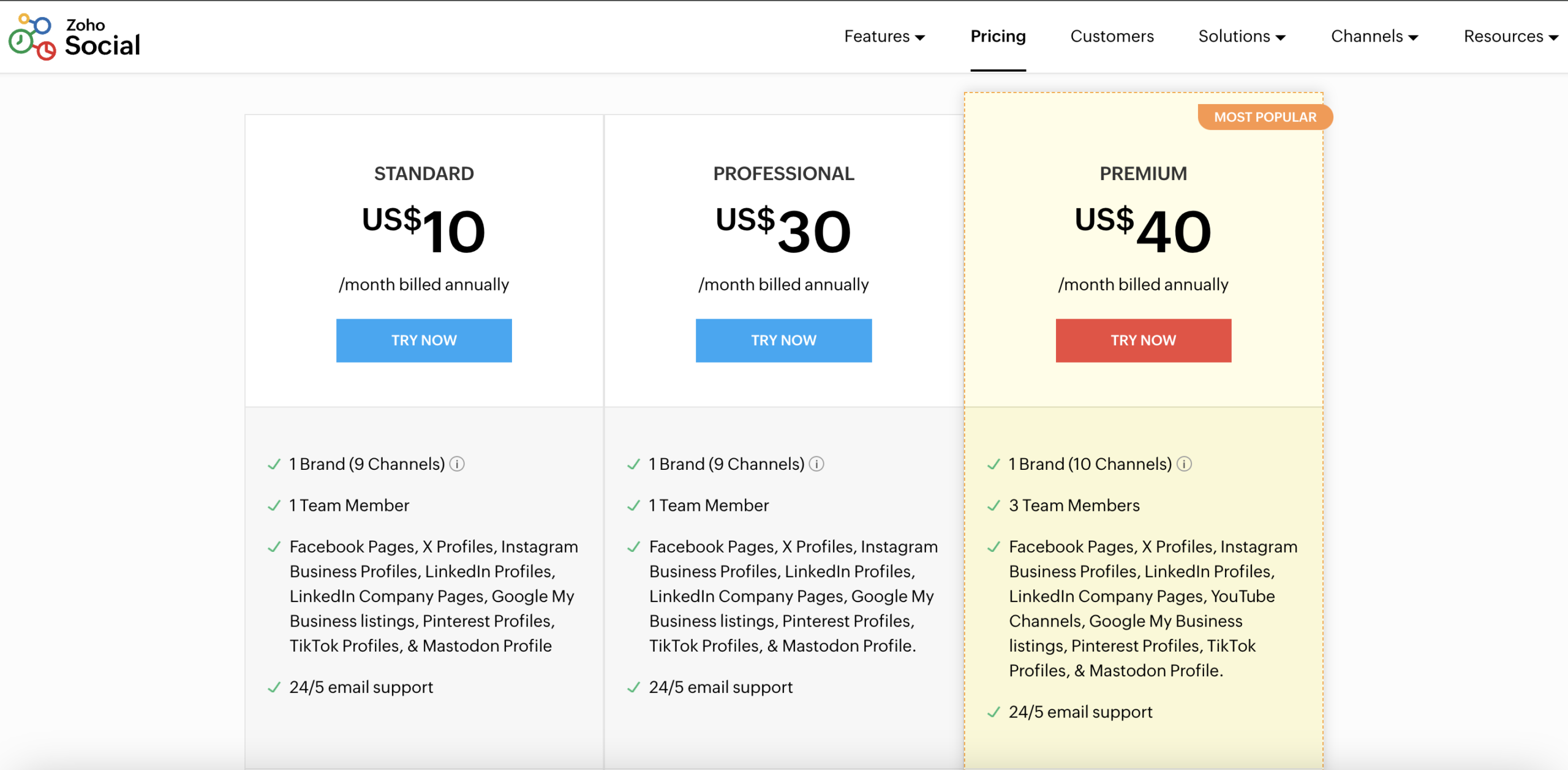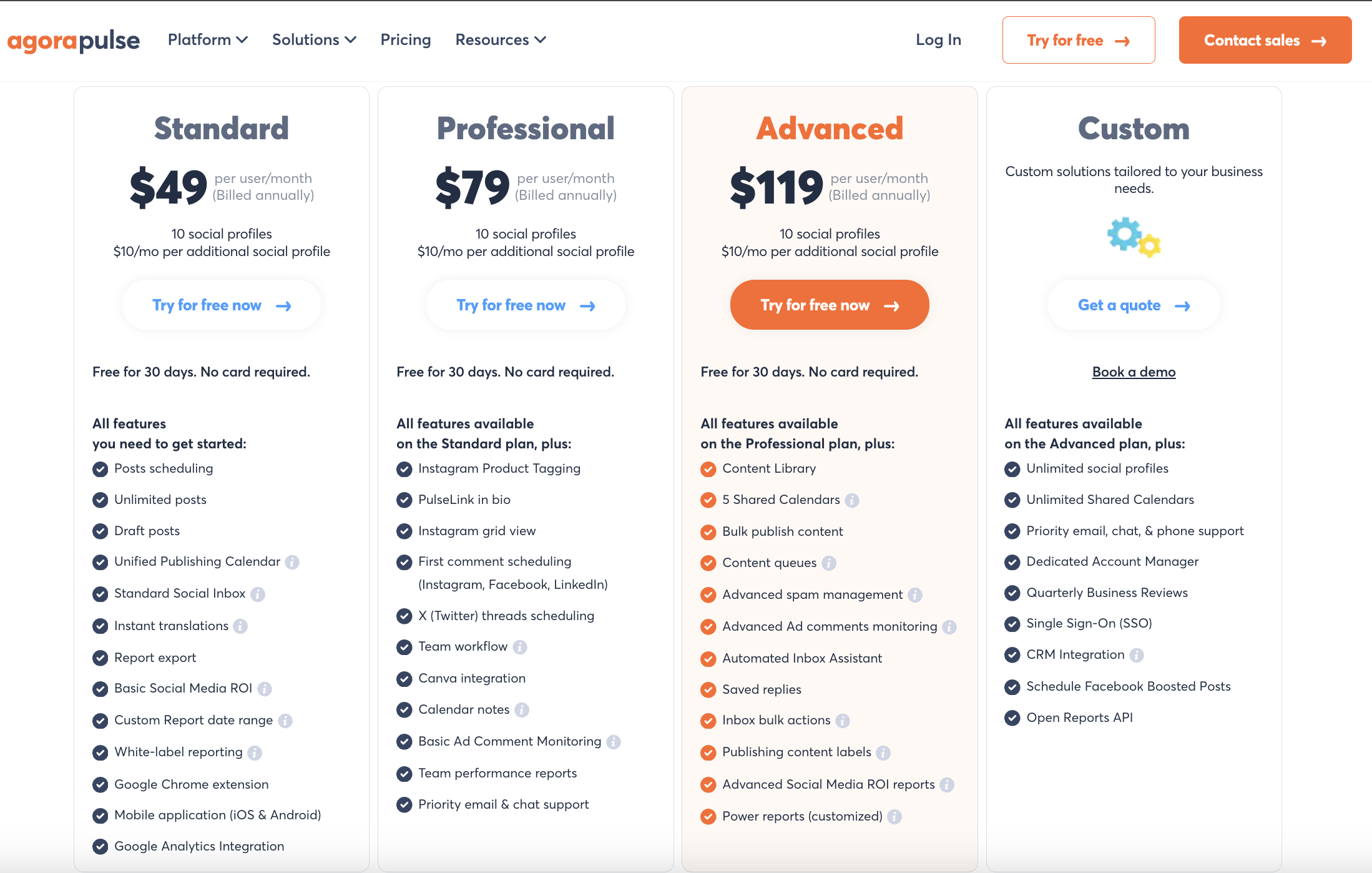In the fast-paced world of social media, effective management is crucial for businesses to stay competitive and engage with their audience effectively. Social media management tools provide a comprehensive solution to:
- Streamline content creation, scheduling, and publishing across multiple platforms.
- Monitor brand mentions, conversations, and trends in real-time.
- Analyze performance metrics and gain insights into audience behavior.
- Collaborate with team members and ensure consistent messaging.
- Respond promptly to customer inquiries, complaints, and feedback.

#1 Best for Large Businesses
Price: $99 to $249 /month (billed annually)
- Supported Platforms: Facebook, Instagram, Twitter, Pinterest, YouTube, LinkedIn

# 2 Best for Small Businesses
Price: $6 to $120/ month per channel
Supported Platforms: Twitter, Facebook, Instagram, Pinterest, LinkedIn

# 3 Best for In-Depth Analytics
- Price: $249 to $499 /month (billed annually)
- Supported Platforms: Facebook, Twitter, Instagram, YouTube, Pinterest, LinkedIn
Overview of Social Media Management Tools
Social media management tools are software applications designed to help businesses and individuals efficiently manage their social media presence across multiple platforms. These powerful tools consolidate various social media activities into a single, centralized dashboard, allowing users to streamline processes, automate tasks, and gain valuable insights.
Evolution of Social Media Tools:
Social media management tools have come a long way since their inception. Initially focused on scheduling posts, these tools have evolved to incorporate advanced features like analytics, monitoring, collaboration, and integrations with other business tools. As social media continues to evolve, these tools will undoubtedly adapt to meet the changing needs of businesses and marketers.
In this comprehensive guide, we’ll delve into the importance of social media management tools, exploring their benefits, key features, and top solutions for 2024. We’ll also provide valuable insights to help you choose the right tool for your business and maximize its potential for success.
Benefits of Using Social Media Management Tools

Efficiency and Time Management
One of the primary benefits of using social media management tools is improved efficiency and time management. By consolidating all your social media activities into a single platform, you can streamline processes and eliminate the need to juggle multiple applications or platforms. These tools allow you to schedule posts in advance, saving you time and ensuring a consistent presence across all your social channels.
Enhanced Analytics and Insights
Social media management tools provide robust analytics and reporting capabilities, enabling you to track key metrics such as engagement rates, reach, and audience demographics. These insights are invaluable for optimizing your social media strategy, identifying top-performing content, and understanding your audience’s preferences and behavior.
Streamlined Content Scheduling and Publishing
With social media management tools, you can easily plan, create, and schedule content across various platforms from a single dashboard. This ensures a consistent and cohesive brand presence while allowing you to capitalize on optimal posting times and stay ahead of your content calendar.
Improved Engagement and Customer Interaction
Effective social media management requires prompt and personalized responses to customer inquiries, comments, and mentions. Social media management tools facilitate seamless engagement by consolidating all incoming messages and notifications into a unified inbox, making it easier to respond in a timely and efficient manner.
Collaboration and Workflow Optimization
Many social media management tools offer collaboration features that enable team members to work together seamlessly. This includes features like shared content calendars, approval workflows, and task assignments, ensuring smooth operations and consistent messaging across your social media channels.
Key Features to Look for in Social Media Management Tools
Content Scheduling and Publishing
One of the core features of social media management tools is the ability to schedule and publish content across multiple platforms. Look for tools that offer bulk scheduling, queue management, and the option to customize and optimize posting times for each platform.
Social Media Monitoring and Listening
Effective social media management requires monitoring brand mentions, conversations, and industry trends. Seek tools that offer robust monitoring capabilities, including keyword tracking, sentiment analysis, and the ability to engage with relevant conversations in real-time.
Analytics and Reporting
Comprehensive analytics and reporting features are essential for understanding the performance of your social media efforts. Look for tools that provide detailed insights into metrics such as engagement rates, reach, click-through rates, and audience demographics, as well as the ability to generate customizable reports.
Team Collaboration
If you work with a team, consider tools that offer collaboration features such as shared content calendars, approval workflows, task assignments, and commenting functionality. These features can streamline workflows and ensure consistent messaging across all channels.
Customer Relationship Management (CRM) Integration
Many social media management tools offer integrations with popular CRM platforms, allowing you to seamlessly connect with your customers and prospects. This feature can be particularly valuable for businesses that rely heavily on social media for lead generation and customer support.
User Interface and Usability
A user-friendly interface and intuitive navigation can significantly impact the efficiency and effectiveness of your social media management efforts. Consider tools with a clean, visually appealing design and a user experience that aligns with your team’s workflow and preferences.
Top Social Media Management Tools for 2024
- Hootsuite: Best for Large Businesses.
- Buffer: Best for Small Businesses.
- Sprout Social: Best for In-Depth Analytics.
- SocialPilot: Best for Social media professionals.
- Hubspot: Best for Businesses seeking an all-in-one solution.
- CoSchedule: Best for Content Marketing.
- Sendible: Best for Customization.
- Zoho Social: Best for Zoho Users.
- Iconosquare: Best for businesses and agencies.
- Agorapulse: Best for team collaboration.
1 . Hootsuite Social
2. Buffer Social
3. Sprout Social
4. SocialPilot Social
5. HubSpot Social
6. Coschedule Social
7. Sendible Social
8. Zoho Social
9. Iconosquare Social
10. Agorapulse Social
How to Choose the Right Tool for Your Business
Assessing Your Needs
When selecting a social media management tool, consider the specific requirements of your business, including the size of your company, the types of content you publish, and the number of platforms you manage. Choose a tool that aligns with your business goals and can accommodate your unique social media management needs effectively.
Budget Considerations
Evaluate the cost of the social media management tools in relation to their features and functionalities. Determine a budget that balances the tool's pricing with the value it provides to your business. Consider whether the tool offers scalable pricing plans that can grow with your business as it expands.
Ease of Use and Learning Curve
Opt for a social media management tool that offers a user-friendly interface and intuitive navigation. Consider the learning curve associated with mastering the tool and ensure that it aligns with your team's skill level and expertise. A tool that is easy to use can enhance productivity and efficiency in managing your social media presence.
Customer Support and Training Resources
Choose a tool that provides reliable customer support and comprehensive training resources to assist you in optimizing your social media management efforts. Look for platforms that offer tutorials, webinars, and responsive customer service to address any issues or queries promptly. Effective support can help you maximize the tool's potential and troubleshoot any challenges that may arise.
Integration with Other Tools
Consider the compatibility of the social media management tool with other software and applications your business uses. Look for tools that offer integrations with CRM systems, email marketing platforms, analytics tools, and other essential software to streamline your workflows and data management processes. An integrated tool ecosystem can enhance efficiency and connectivity across your business operations.
Tips for Maximizing the Use of Social Media Management Tools
Regularly Review and Adjust Your Strategy
Continuously monitor and evaluate the performance of your social media campaigns using the analytics and insights provided by your management tool. Identify trends, successes, and areas for improvement, and adjust your strategy accordingly to optimize engagement and reach.
Utilize Analytics to Inform Decisions
Make data-driven decisions based on the analytics and reporting features of your social media management tool. Track key metrics, such as engagement rates, click-through rates, and audience demographics, to understand what content resonates with your audience and refine your strategy for better results.
Engage Consistently with Your Audience
Maintain active engagement with your followers by responding to comments, messages, and mentions in a timely manner. Use the monitoring and listening tools of your management platform to stay informed about conversations related to your brand and industry, and participate in discussions to build relationships with your audience.
Stay Updated with Tool Features and Updates
Regularly explore new features and updates released by your social media management tool to leverage the latest functionalities for improved performance. Attend training sessions, webinars, and tutorials offered by the tool provider to stay informed about best practices and innovative ways to enhance your social media strategy.
Leverage Automation for Routine Tasks
Take advantage of automation features within your social media management tool to streamline repetitive tasks such as scheduling posts, monitoring keywords, and generating reports. Automate routine processes to save time and resources, allowing you to focus on creating compelling content and engaging with your audience effectively.
Methodology
To compile the rankings and recommendations in this guide, we considered several key factors, including ease of use, costs and fees, customer support, and features and functionality. By evaluating each tool based on these criteria, we identified the top social media management tools for 2024 across various categories and business needs.
Conclusion
In conclusion, social media management tools play a crucial role in enhancing efficiency, optimizing workflows, and driving engagement for businesses of all sizes. By leveraging the benefits of these tools, such as content scheduling, analytics insights, team collaboration, and CRM integration, businesses can elevate their social media presence and achieve their marketing objectives effectively.
Investing in the right social media management tool that aligns with your business needs, budget considerations, and usability requirements is essential for maximizing the impact of your social media strategies. Whether you choose a tool like Hootsuite for enterprise-level capabilities, Buffer for simplicity and affordability, or Sprout Social for in-depth analytics, selecting the right tool can significantly boost your social media performance and growth.
As you navigate the landscape of social media management tools in 2024, remember to assess your needs, explore different options, and stay updated with the latest features and trends in the industry. By following the tips for maximizing the use of these tools and choosing the right platform for your business, you can elevate your social media presence, engage your audience effectively, and drive business success in the digital age.
Now is the time to explore the diverse range of social media management tools available and embark on a journey towards optimizing your social media strategies for sustainable growth and impact. Start exploring the top tools mentioned in this guide and take your social media management to the next level in 2024 and beyond.
Additional Resources
For more information on social media management tools, related articles, webinars, tutorials, industry reports, and case studies, visit the following resources:
- [Link to Related Articles and Guides]
- [Webinars and Tutorials]
- [Industry Reports and Case Studies]
- The Best Website Builders Today
Frequently Asked Questions (FAQs)
What are social media management tools?
How do I choose the right social media management tool for my business?
To choose the right tool, assess your business needs, consider your budget, evaluate ease of use, review customer support options, and check for integration capabilities with other tools.
What are the key features to look for in a social media management tool?
Key features include content scheduling, social media monitoring, analytics and reporting, team collaboration tools, CRM integration, and user-friendly interface design.
How can I maximize the use of social media management tools?
Maximize tool usage by regularly reviewing and adjusting your strategy, utilizing analytics for informed decisions, engaging consistently with your audience, staying updated with tool features, and leveraging automation for routine tasks.