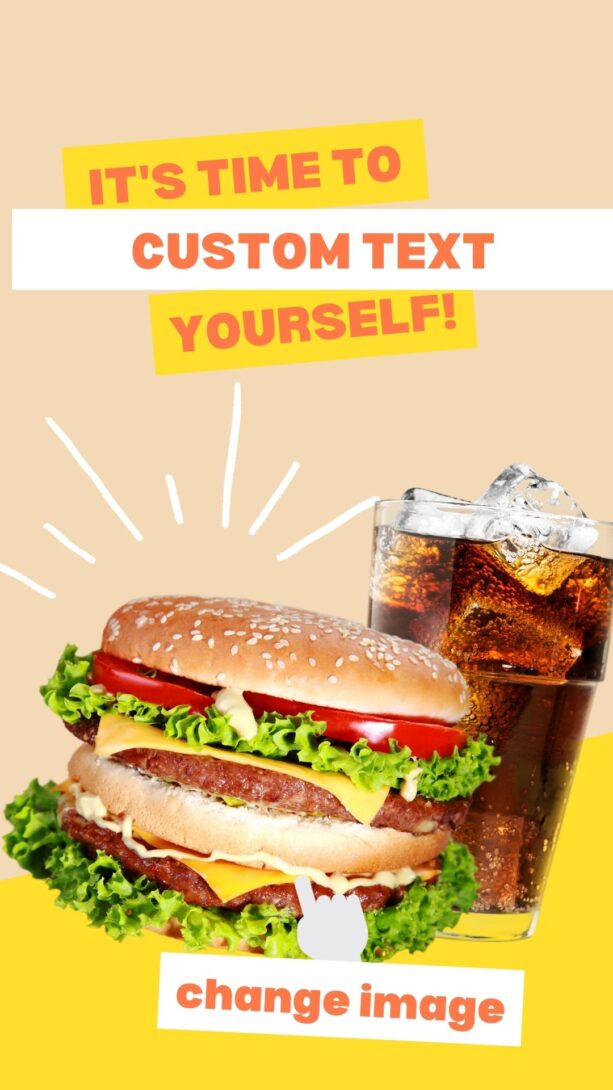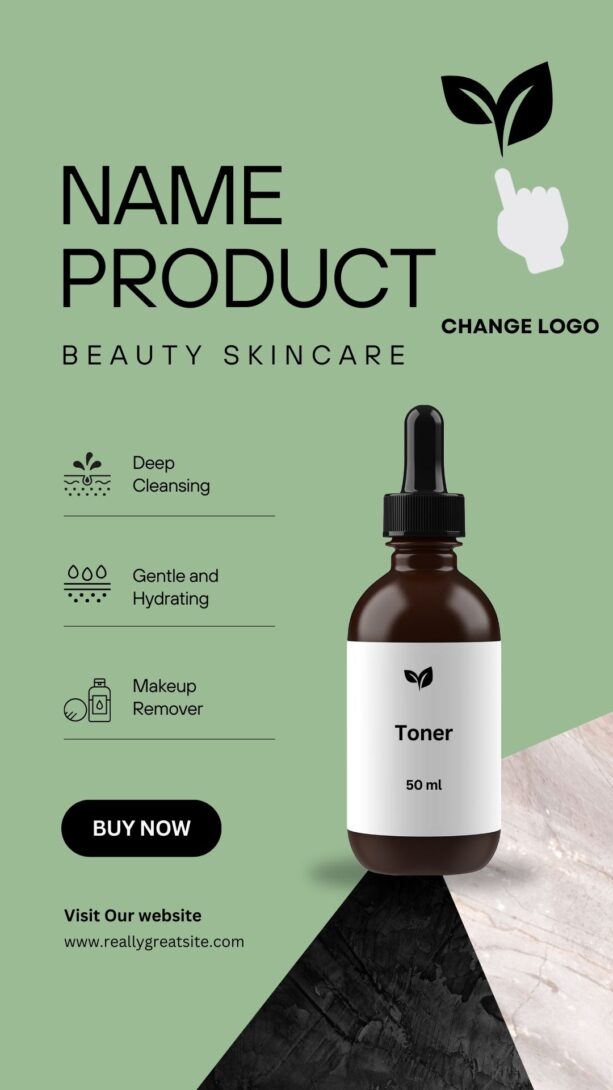Introduction: The Rise of Instagram Reels and Their Importance in 2024
Instagram Reels Templates has emerged as one of the most powerful tools for creators and brands looking to engage with their audience through short-form video content. With its rapid rise in popularity, especially among Gen Z and millennials, Reels has become essential for marketers aiming to tap into trends, boost brand awareness, and foster community engagement. In 2024, Instagram introduced templates as a solution to simplify and accelerate the Reels creation process.
Purpose of This Guide: To empower businesses and content creators with effective strategies for using Instagram Reels templates to their full potential, helping them save time and enhance content quality.

What Are Instagram Reels Video Templates?
Definition: Instagram Reels templates are pre-designed formats that simplify video creation by allowing users to replace placeholder media (photos or videos) with their own content. These templates come with pre-set transitions, music, and effects, making it easy for anyone to produce professional-looking videos quickly.
Benefits:
- Time Efficiency: Templates reduce the time needed to conceptualize and edit Reels.
- Consistency: Ensure consistent branding through structured content creation.
- Ease of Use: Even users with no video editing experience can create visually appealing Reels.
Types of Templates:
- Transitions: Templates that create smooth transitions between different clips, adding a professional touch.
- Trends: Template designs that mirror popular trends to keep your content relevant.
- Challenges: Often centered around viral challenges that users can replicate for higher engagement.
How to Use Instagram Reels Templates
Step-by-Step Guide:
- Choose a Template: Go to the Reels tab and browse through the available templates.
- Replace Media: Tap “Use Template” and replace the placeholder media with your photos or videos.
- Edit Further: Customize text, filters, and music to match your style or brand.
- Post: Once satisfied, share your Reel with a relevant caption and hashtags.
Customization: To align templates with your brand voice, tweak the visuals and copy by adding personalized elements like your brand colors, logo, or tagline.
Editing Tips:
- Use Instagram’s in-app music library or upload custom audio.
- Adjust transitions for smoother cuts or a more dynamic pace.
- Experiment with filters and effects to make your Reel stand out.
Top Instagram Reels Templates for Different Niches
1. Fashion & Lifestyle: Showcase products with smooth transition templates that highlight different angles, outfits, or accessories.
- Example: Fashion influencers can use templates to quickly create “outfit of the day” transitions, perfect for visually-driven content.
2. Education & Tutorials: For creators focused on tutorials or educational content, templates with on-screen text prompts work well.
- Example: Cooking channels or fitness coaches can display step-by-step guides using templates designed for instructional content.
3. Entertainment & Humor: Choose fast-paced, upbeat templates that drive engagement through viral trends or humorous challenges.
- Example: Comedians or meme pages can utilize templates that sync comedic timing with music or transitions.

Best Practices for Instagram Reels Templates
Optimizing for Engagement:
- Consistency: Post Reels frequently to stay relevant in your audience’s feed.
- Hashtags: Use trending and niche-specific hashtags to increase visibility.
- Call-to-Action (CTA): Add prompts like “follow for more,” “tap for tips,” or “share with friends” to increase engagement.
How to Make Templates Work for Your Strategy:
- Align the style of templates with your overall brand goals.
- Use templates to create story arcs in campaigns, whether you’re promoting a product launch, a behind-the-scenes look, or a customer testimonial.
Using Templates for Brand Storytelling:
- Share user-generated content using templates that showcase customer reviews, testimonials, or creative content submitted by followers.
Where to Find the Best Instagram Reels Templates
In-App Templates:
- How to Access: Navigate to the Reels section, tap “Template,” and browse through the built-in options.
Third-Party Tools:
- Canva: Offers customizable Reels templates for various industries.
- InShot: Another video editing app that allows for more advanced editing, including Reels templates.
Premium vs. Free Templates:
- Free Templates: Available directly within Instagram, these provide basic layouts for general use.
- Premium Templates: Paid tools like Canva’s premium version offer more advanced templates with additional customization features.
How to Customize Reels Templates for Your Audience
Personalization Tips:
- Match the tone of your Reel to your brand’s message by adjusting the text overlays, color schemes, and music selection.
Best Editing Tools:
- InShot: Ideal for more advanced editing.
- Splice: Helps with sound editing and synchronizing music with video cuts.
Success Stories: How Brands Have Used Reels Templates
- Case Study 1: GoPro: GoPro has successfully used Instagram Reels templates to showcase user-generated adventure content, driving engagement and brand loyalty.
- Case Study 2: Starbucks: Starbucks used Reels templates in a UGC-driven campaign, encouraging customers to share their coffee moments, amplifying reach and engagement.
Challenges and Common Mistakes with Instagram Reels Templates
Common Pitfalls:
- Over-Editing: Adding too many effects or transitions can make content feel cluttered.
- Misalignment with Brand Identity: Choosing templates that don’t fit your brand’s style can confuse your audience.
Avoiding Template Fatigue:
- Switch up your templates and try new styles to keep content fresh.
- Don’t rely solely on templates—mix in original content as well.
Future Trends in Instagram Reels Templates
AI-Powered Templates:
- AI Technology: As AI becomes more integrated into content creation tools, expect more intelligent templates that adapt based on the video content you provide.
Trends to Watch in 2024:
- Dynamic Templates: Templates that adjust based on real-time trends or audience preferences will become more common.
Conclusion: Leveraging Instagram Reels Templates for Growth
Instagram Reels templates offer a unique opportunity for creators and brands to produce high-quality, engaging content efficiently. By personalizing templates, aligning them with your strategy, and keeping up with trends, you can maximize your reach and engagement on Instagram.
FAQs
Q1: How can I adjust the transitions in a template?
A: Instagram allows you to tweak the timing of transitions by dragging clips within the template editor.
Q2: Which templates are best for eCommerce brands?
A: Use templates that feature product showcases or quick transitions between product angles.
Q3: Can I create my own templates?
A: While Instagram doesn’t allow you to create templates from scratch within the app, third-party tools like Canva or InShot allow for custom template creation.
-
Instagram Reels Template Set for Canva – Fast Food Ads
Original price was: $59.00.$55.00Current price is: $55.00. -
Instagram Reels Template Set for Canva – New Collection Jewelry
Original price was: $89.00.$69.00Current price is: $69.00. -
Instagram Reels Template Set for Canva – New Skincare Product
Original price was: $88.00.$66.00Current price is: $66.00.