Automating marketing campaigns with a platform like Zapier—combined with AI tools—can significantly streamline tasks, improve customer engagement, and increase lead generation and conversions. Here’s a detailed guide to setting up a robust, marketing automation solution that integrates various AI tools via Zapier.
Comprehensive Automation Solution Using Zapier and AI Tools for Marketing Campaigns
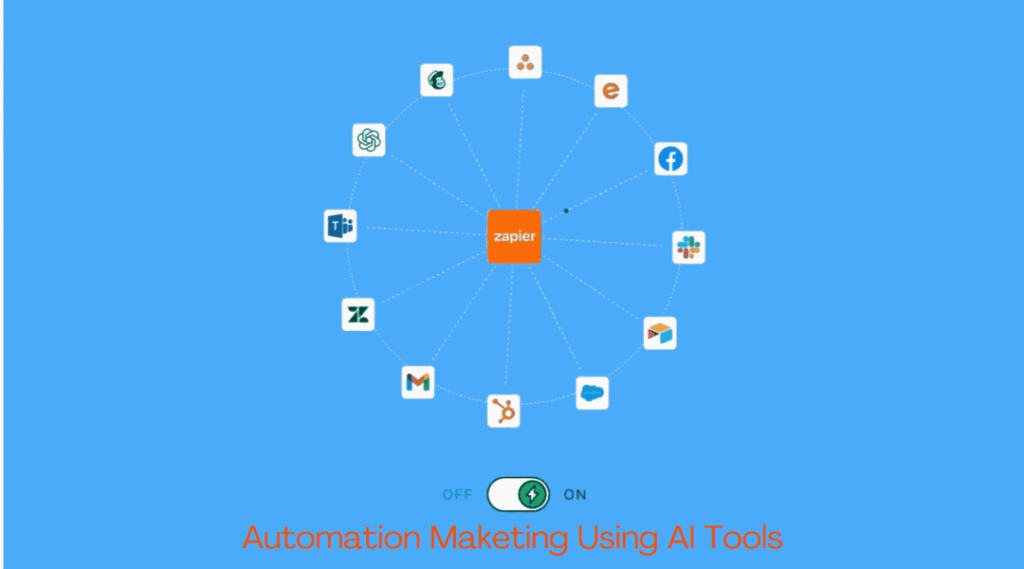
1. Lead Generation and Capture Automation
Lead generation is one of the key areas for automation. Using Zapier, you can integrate AI-powered tools with CRMs and lead management platforms.
Workflow Example:
- Tool: Use Clearbit or Hunter.io to automatically find lead data.
- Zap: Set up a Zap to connect Clearbit with your CRM (e.g., HubSpot, Pipedrive).
- Action: When a new lead is captured (through forms on your website, social media, or ads), the Zap automatically enriches the lead data, segmenting them based on attributes like company size, job title, or industry.

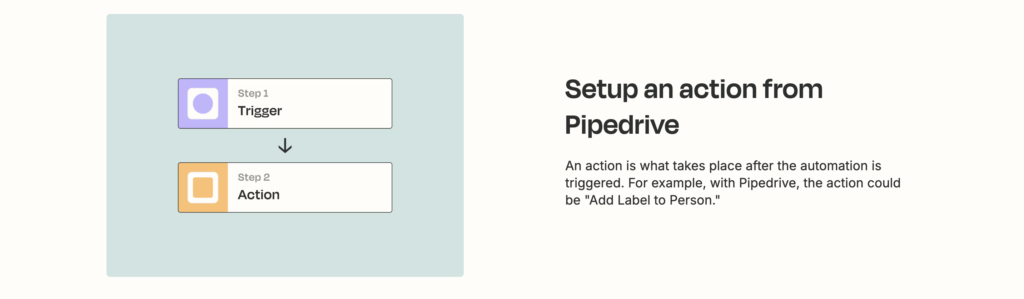
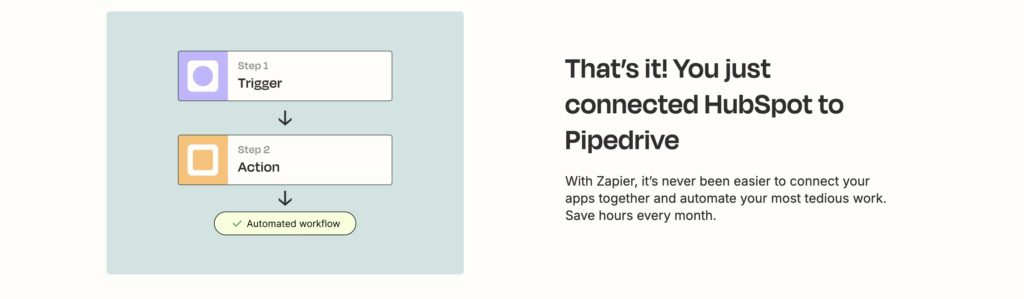
AI Tools Integrated:
- Clearbit: Automatically pulls enriched lead data such as company information and social profiles.
- HubSpot CRM: Handles lead nurturing through automated workflows triggered by new lead data in Clearbit.
2. Automated Content Creation and Personalization
Generating and distributing content can be largely automated through AI tools for content creation and email personalization.
Workflow Example:
- Tool: Use Jasper AI or Writesonic to generate AI-driven copy for emails or blogs.
- Zap: Connect Jasper to Google Docs for content storage, and then set a Zap that integrates Google Docs with your email marketing tool (e.g., Mailchimp, ActiveCampaign).
- Action: Automate the process of taking content from Google Docs, personalizing it for each customer segment, and sending it via email campaigns.

AI Tools Integrated:
- Jasper AI: Creates content based on input prompts, such as blog posts, email drafts, or social media copy.
- Mailchimp: Distributes personalized email content based on customer segmentation.
3. Social Media Posting and Scheduling Automation
Automating social media scheduling and optimization helps maintain an active online presence across platforms like Instagram, Twitter, and LinkedIn.

Workflow Example:
- Tool: Use Buffer for social media scheduling and Canva for content creation.
- Zap: Create a Zap that links Canva with Buffer. When new designs are created in Canva, automatically schedule them to post across various social media channels via Buffer.
- Action: Automate posting, track engagement metrics, and use AI tools for analysis.
AI Tools Integrated:
- Buffer: Schedules posts across social media platforms automatically.
- Canva: AI-powered content creation for social media visuals.
- Lately.ai: Analyzes past social media content to suggest high-performing content for future posts.
4. Email Marketing Automation
Email marketing campaigns can benefit from automation, particularly in terms of personalization and optimizing send times.

Workflow Example:
- Tool: Use Sendinblue or ActiveCampaign for email marketing.
- Zap: Connect your CRM (e.g., Salesforce or HubSpot) with your email marketing platform. When a lead is moved to a new stage in the pipeline, a Zap automatically sends a pre-set, personalized email campaign.
- Action: Ensure that every lead receives the right content at the right time, based on their behavior and position in the sales funnel.
AI Tools Integrated:
- Sendinblue: Automates email campaigns with segmentation and AI-optimized sending times.
- Phrasee: Generates AI-driven email subject lines and body text, improving open and click rates.
5. Customer Relationship Management (CRM) and Nurturing Automation
Nurturing leads and managing customer relationships becomes easier with AI-driven automation workflows.
Workflow Example:

- Tool: Use Salesforce for CRM and Drift for conversational marketing.
- Zap: Connect Drift with Salesforce so that every conversation or interaction automatically creates or updates customer profiles within Salesforce.
- Action: Automate follow-ups and reminders based on customer interactions and segment them into appropriate nurturing workflows.
AI Tools Integrated:
- Salesforce Einstein: AI-powered CRM for smarter sales predictions and lead nurturing.
- Drift: Conversational AI for automating lead interactions and engaging visitors in real-time.
6. Paid Advertising Campaign Automation
Paid ads on platforms like Google Ads and Facebook can be optimized and automated to reduce manual effort and enhance targeting.
Workflow Example:

- Tool: Use AdRoll for retargeting ads and Google Ads for search and display ads.
- Zap: Connect your eCommerce platform (Shopify or WooCommerce) with AdRoll. When a new purchase is made, automatically trigger retargeting campaigns.
- Action: Automate ad bidding, retarget customers based on site behavior, and dynamically create ads for new products or promotions.
AI Tools Integrated:
- AdRoll: Automates display, social media, and retargeting ads.
- Google Ads: Use AI-driven smart bidding to optimize ad campaigns for conversions.
7. Analytics and Performance Monitoring Automation
Tracking the performance of campaigns is crucial. AI tools can gather data, analyze metrics, and provide insights for better decision-making.
Workflow Example:

- Tool: Use Google Analytics for web tracking and Hotjar for user behavior analysis.
- Zap: Set up a Zap to automatically send new Google Analytics data into a performance tracking dashboard (e.g., Databox or Google Sheets) for real-time reporting.
- Action: Automate the collection of performance data and generate AI-driven reports that highlight actionable insights.

AI Tools Integrated:
- Google Analytics 4: Provides AI-driven insights about website traffic and user behavior.
- Hotjar: Tracks user behavior through heatmaps and recordings for better optimization of the user experience.
8. Customer Support and Retention Automation
AI chatbots and support platforms can help automate customer service, ensuring timely responses and improving retention rates.
Workflow Example:

- Tool: Use Zendesk for customer support and ChatGPT API for AI-driven chatbot interactions.
- Zap: Connect your eCommerce platform (e.g., Shopify) with Zendesk so that when a customer raises a query, their order information is automatically attached to the ticket.
- Action: Automate customer responses with AI chatbots, ensure tickets are assigned to the right teams, and follow up on support tickets automatically.
AI Tools Integrated:
- Zendesk: Manages customer support tickets with AI-driven suggestions and workflows.
- ChatGPT API: Provides real-time, AI-driven responses to customer inquiries through chatbots.
9- Automated customer segmentation, analytics and campaign management.

- Automated Campaign Management:
- Email Marketing: Create automated email workflows (e.g., welcome series, abandoned cart reminders) using tools like Mailchimp or HubSpot.
- Social Media Management: Schedule social media posts, engage with followers, and track analytics using tools like Buffer or Hootsuite.
- A/B Testing: Set up A/B tests for different campaign elements (subject lines, CTAs, visuals) using Zapier to automate the process.
- Predictive Analytics:
- Integrate Predictive Analytics Tools: Connect tools like Google Analytics or Salesforce Einstein to your Zapier workflows.
- Predict Customer Behavior: Use predictive analytics to forecast customer churn, purchase likelihood, and other key metrics.
- Trigger Proactive Campaigns: Set up Zaps to automatically send targeted campaigns based on predicted customer behavior.
- Customer Segmentation:
- Segment Customers: Use AI-powered segmentation tools to group customers based on demographics, behavior, and preferences.
- Target Campaigns: Create targeted campaigns tailored to specific customer segments.
Benefits of This Solution:
- Increased Efficiency: Automate repetitive tasks, saving time and resources.
- Improved Personalization: Deliver highly personalized content and experiences to customers.
- Data-Driven Decision Making: Make informed decisions based on AI-powered insights.
- Scalability: Easily scale your marketing efforts as your business grows.
Additional Tips:
- Start Small: Begin with simple Zaps and gradually increase complexity as you become more comfortable.
- Test and Iterate: Continuously monitor and optimize your workflows based on performance metrics.
- Leverage Zapier’s Community: Utilize Zapier’s community forum for support, inspiration, and best practices.
By following these steps and leveraging the power of AI and Zapier, you can create a highly effective and personalized marketing automation strategy.
Conclusion
By integrating AI tools with the Zapier platform, businesses can create highly efficient, automated marketing campaigns that span the entire customer journey—from lead generation to customer retention. The combination of AI-driven insights, automated workflows, and optimized content ensures that businesses can scale their marketing efforts while minimizing manual intervention.

