In the ever-evolving world of content creation, the rise of AI-powered video generators has revolutionized the way we approach visual storytelling. These innovative tools, powered by advanced artificial intelligence, have unlocked a new era of effortless and efficient video production. From businesses seeking to elevate their marketing efforts to educators aiming to enhance their teaching materials, AI video generators have become an indispensable asset in the digital landscape.
1. Introduction
Definition of AI Video Generators
AI video generators are cutting-edge software applications that leverage artificial intelligence and machine learning to automate the process of creating high-quality video content. These tools employ advanced algorithms and natural language processing to transform text, images, and audio into visually captivating videos, making the content creation process more accessible and efficient than ever before.
Importance and Benefits
The emergence of AI video generators has had a profound impact on the content creation industry. These tools offer a range of benefits, including significant time savings, cost-efficiency, and ease of use. By automating various video production tasks, such as script generation, character animation, and video editing, AI video generators empower individuals and businesses to create professional-grade videos with minimal technical expertise.
Purpose of the Article
In this comprehensive guide, we will explore the best AI video generators available in 2024, providing a detailed analysis of their features, capabilities, and target audiences. By delving into the strengths and unique offerings of platforms like Synthesia, Vyond, and Pictory, we aim to equip readers with the knowledge to identify the most suitable AI video generator for their specific needs, whether they are in the realm of business, education, or content creation.
2. Overview of The Best AI Video Generators
Synthesia is The Best AI Video Generators
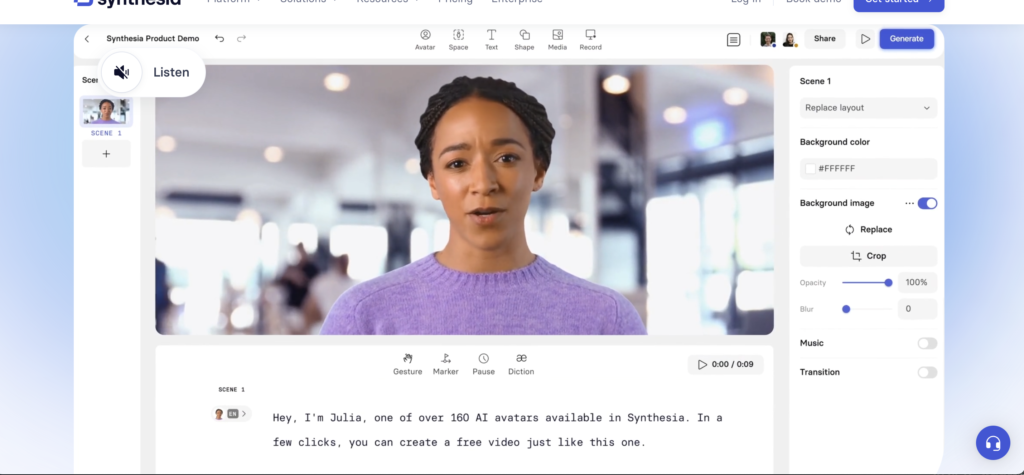
Synthesia is a cutting-edge AI video generation platform that empowers users to create highly personalized and engaging videos with ease. This innovative tool leverages advanced artificial intelligence to transform text into realistic-looking videos, complete with customizable avatars and a wide range of language support.
Vyond The Best AI Video Generators
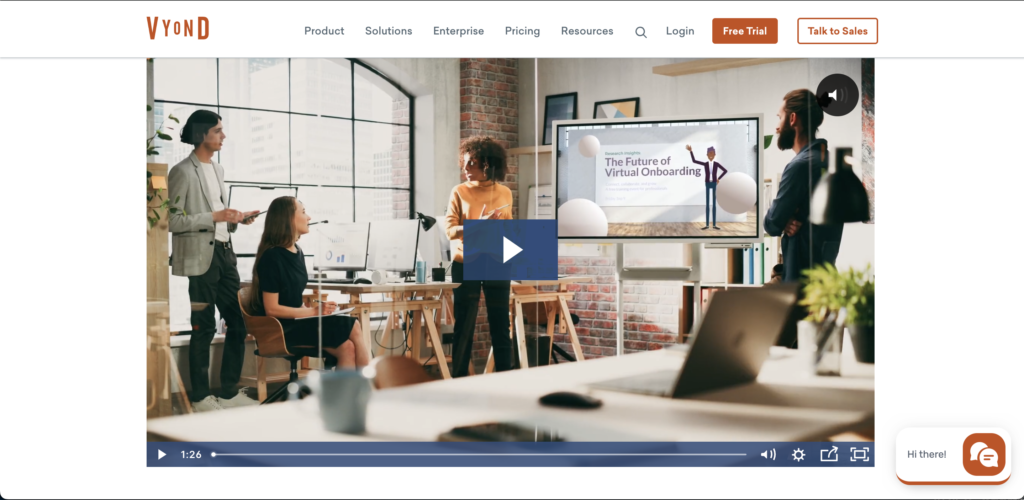
Vyond, formerly known as GoAnimate, is a comprehensive AI video generator that offers a user-friendly interface and a vast library of pre-designed templates, characters, and scenes. With its drag-and-drop functionality and extensive customization options, Vyond enables users to bring their video ideas to life with remarkable ease.
Pictory is The Best AI Video Generators

Pictory is an AI-powered video generation platform that specializes in script-to-video conversion. By analyzing written content, Pictory can automatically generate animated videos, complete with voiceovers and relevant visual elements. This streamlined approach appeals to businesses, educators, and content creators seeking an efficient way to transform their ideas into captivating video content.
Other Noteworthy Mentions
While Synthesia, Vyond, and Pictory are some of the most prominent AI video generators in the market, it’s worth mentioning a few other noteworthy tools, such as Animoto and Lumen5. These platforms also offer AI-driven video creation capabilities, catering to a diverse range of users and use cases.
3. Detailed Features and Capabilities
1- The Best AI Video Generators Synthesia
AI Avatars and Language Support: Synthesia’s standout feature is its ability to create highly realistic AI avatars that can speak in a wide range of languages, including English, Spanish, Mandarin, and many others. This makes it an ideal choice for businesses and individuals who need to create multilingual video content.
Customizable Templates: Synthesia offers a library of customizable templates, allowing users to easily personalize the look and feel of their videos. From corporate presentations to educational explainers, the platform’s template options cater to a diverse range of use cases.
User Interface and Experience: Synthesia’s user interface is designed with simplicity and intuitiveness in mind, making it accessible to users of all skill levels. The platform’s drag-and-drop functionality and intuitive tools enable users to create high-quality videos with minimal effort.
Pricing: Synthesia offers a range of pricing plans, catering to both individual users and larger enterprises. The platform’s flexible pricing structure allows users to choose the plan that best suits their budget and video production needs.
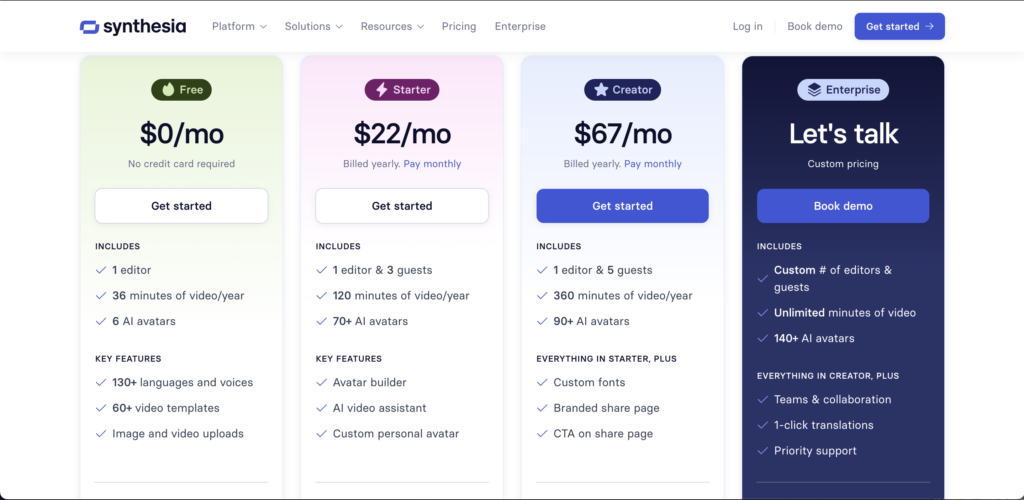
Synthesia: Pros
- Ease of Use: Synthesia’s interface is incredibly user-friendly. Even those without video editing experience can create professional-looking videos quickly.
- AI Avatars: The platform offers a diverse range of AI avatars, allowing you to choose presenters of different ethnicities, ages, and styles. This is great for diversity and representation in your videos.
- Text-to-Speech (TTS): The TTS voices are high quality and sound natural. Synthesia supports multiple languages and accents, expanding its usability globally.
- Customization: You can customize avatars’ clothing, backgrounds, and even add your own branding elements.
- Templates: The platform provides a variety of templates for different use cases, saving you time on creating videos from scratch.
- Accessibility: Synthesia makes video creation accessible to those who may not have the budget or resources for traditional video production.
Synthesia: Cons
- Avatar Limitations: While the avatars are improving, they can still appear slightly robotic or unnatural in their movements and expressions. This can be distracting for some viewers.
- Limited Creative Control: Synthesia is great for simple videos, but you have limited control over the finer details of the animation. If you need highly customized or complex animations, Synthesia might not be the best fit.
- Pricing: Synthesia can be expensive, especially if you need to create a lot of videos or require the highest-quality options.
- Learning Curve: While the basics are easy to pick up, mastering all the features and creating truly polished videos may take some time and practice.
- Occasional Glitches: Some users report occasional bugs or glitches in the platform, though Synthesia’s team is generally responsive to feedback.
Best For:
- Simple Videos: Synthesia excels at creating short explainer videos, tutorials, product demos, and social media content that doesn’t require complex animations.
- Businesses: Companies looking for an affordable and scalable way to create training videos, presentations, or internal communications.
- Educators: Teachers and trainers who want to create engaging videos without the need for extensive video editing skills.
Who Should Reconsider:
- High-Budget Productions: If you need the highest level of production value and complete creative control, traditional video production might be a better option.
- Advanced Users: Experienced video editors might find Synthesia’s limited customization options frustrating.
2- The Best AI Video Generators Vyond
Customizable Characters and Scenes: Vyond’s strength lies in its extensive library of customizable characters, scenes, and props. Users can easily create their own unique avatars and build engaging video environments to suit their specific requirements.
Drag-and-Drop Functionality: Vyond’s user interface features a drag-and-drop functionality, making it easy for users to assemble their video scenes and animations. This intuitive approach streamlines the video creation process, allowing even those with limited technical skills to produce professional-grade content.
Template Variety: Vyond offers a vast collection of pre-designed templates, covering a wide range of use cases, from marketing videos to educational content. These templates can serve as a starting point for users, providing a solid foundation to build upon.
Pricing: Vyond’s pricing structure is tailored to accommodate the needs of individual users, small businesses, and enterprise-level organizations. The platform offers various subscription plans, making it accessible to a diverse range of users.
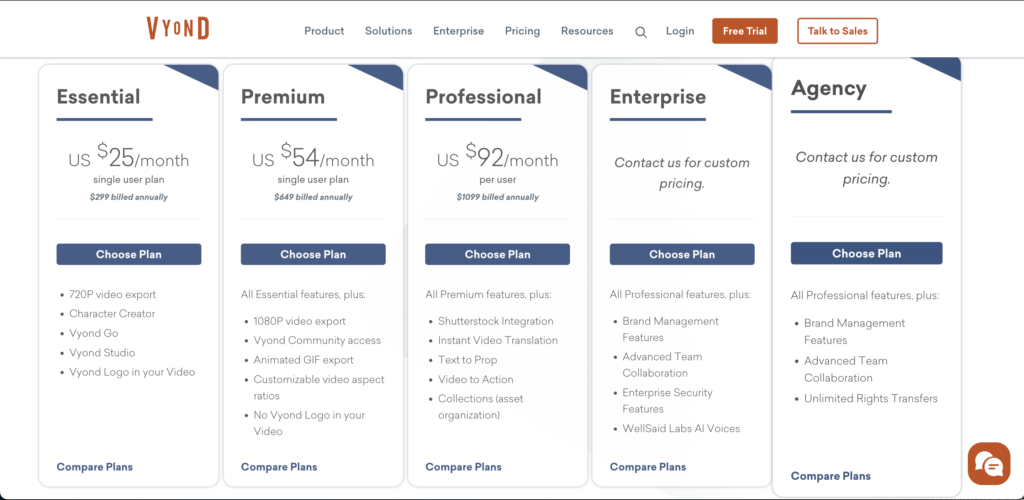
Vyond: Pros
- Ease of Use: Vyond’s drag-and-drop interface makes it incredibly user-friendly, even for those with no animation or video editing experience.
- Customizable Characters and Scenes: The platform offers a vast library of characters, props, and backgrounds, allowing you to create unique and branded videos.
- Wide Range of Templates: Vyond provides a diverse selection of templates across various styles (e.g., whiteboard animation, contemporary, business-friendly), making it easy to get started.
- Text-to-Speech (TTS): Vyond’s TTS feature is relatively high quality and supports multiple languages and accents, expanding its accessibility.
- Collaboration: Vyond allows teams to collaborate on video projects, streamlining workflows and enhancing productivity.
- Regular Updates: The platform is regularly updated with new features, templates, and assets, ensuring it remains relevant and competitive.
Vyond: Cons
- Learning Curve for Advanced Features: While the basics are easy to grasp, mastering the full range of Vyond’s features can take time and practice.
- Pricing: Vyond can be expensive, especially for smaller businesses or individual users on a budget. The higher-tier plans unlock more advanced features and assets.
- Limited Realism: While Vyond’s animations are visually appealing, they lack the realism of some other AI video generators that use live-action footage or more sophisticated avatar technology.
- Limited Customization of Characters: While you can customize clothing and some aspects of characters, the level of customization is not as extensive as other platforms.
- Watermarks on Free Plan: Videos created with the free plan include Vyond watermarks, which can be a drawback for professional use.
Best For:
- Businesses and Teams: Vyond is a great option for businesses seeking to create professional-looking animated videos for marketing, training, or internal communications.
- Educators: Teachers and trainers can utilize Vyond to create engaging explainer videos and educational content.
- Marketing Professionals: Marketing teams can leverage Vyond’s versatility to create a variety of video content for social media, websites, and advertising campaigns.
Who Should Reconsider:
- Individuals on a Tight Budget: Vyond’s pricing might be prohibitive for individual users or small businesses with limited resources.
- Those Seeking Highly Realistic Videos: If you require highly realistic videos with lifelike avatars or actors, Vyond might not be the ideal choice.
I hope this breakdown helps you determine whether Vyond is the right AI video generator for your needs! Let me know if you have any other questions.
3- The Best AI Video Generators Pictory
Script-to-Video Conversion: Pictory’s standout feature is its ability to automatically convert written scripts into animated videos. By leveraging natural language processing and AI algorithms, the platform can analyze text and generate corresponding visuals, voiceovers, and editing to create polished video content.
Media Library and Assets: Pictory provides users with an extensive library of media assets, including images, video clips, and audio files. This comprehensive resource allows users to enhance their video content with high-quality visual and audio elements, further improving the overall production value.
Voiceover Options: Pictory offers a range of voiceover options, including both AI-generated and human-recorded options. This flexibility enables users to choose the most suitable voiceover for their video content, ensuring a professional and consistent audio experience.
Pricing: Pictory’s pricing structure is tailored to accommodate the needs of individual users, small businesses, and larger enterprises. The platform offers various subscription plans, allowing users to select the option that best fits their budget and video production requirements.
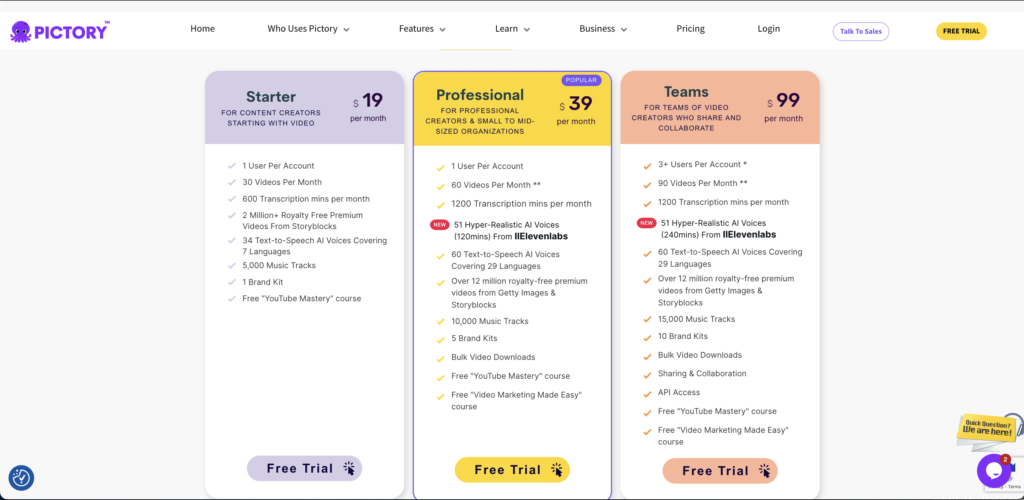
Pictory.ai: Pros
- Ease of Use: Pictory.ai’s interface is incredibly intuitive. You don’t need video editing experience to create polished videos. The platform guides you through the process step-by-step.
- Script-to-Video & Article-to-Video: Pictory.ai excels at quickly turning scripts or blog articles into videos. This is a fantastic way to repurpose existing content or create new videos from ideas.
- Automatic Captioning: The platform automatically generates accurate captions, making your videos more accessible and engaging for viewers who prefer to watch without sound.
- Visual Enhancements: Pictory.ai automatically adds relevant visuals (stock footage, images) to your videos, saving you time and effort in finding suitable clips.
- Customization: You can customize your videos with branding elements, music, and voiceovers.
- Affordable: Pictory.ai offers a variety of pricing plans to suit different budgets, making it accessible to individuals and businesses of all sizes.
Pictory.ai: Cons
- Limited Creative Control: While Pictory.ai is great for quick video creation, it offers less creative control compared to traditional video editing software. You have fewer options for fine-tuning animations or transitions.
- Reliance on Stock Footage: The platform relies heavily on stock footage, which can sometimes feel generic or not perfectly aligned with your brand’s aesthetic.
- Learning Curve for Advanced Features: While the basic features are easy to use, mastering some of the more advanced editing and customization options can take some time.
- Not Ideal for Complex Videos: Pictory.ai is best suited for shorter videos with straightforward narratives. It might not be the best choice for creating highly complex or artistic videos.
- Occasional Glitches: Some users have reported occasional glitches or errors in the platform, though the Pictory.ai team is generally responsive to feedback.
Best For:
- Repurposing Content: Pictory.ai is ideal for turning blog posts, articles, or scripts into engaging videos, maximizing the reach of your existing content.
- Social Media Content Creation: The platform is excellent for quickly creating short videos for social media platforms like Instagram, Facebook, and LinkedIn.
- Marketers and Educators: Marketers can use Pictory.ai to create explainer videos, product demos, or testimonials, while educators can create educational content and presentations.
- Small Businesses: Pictory.ai’s affordability makes it a great option for small businesses that need to create videos but don’t have a large budget.
Who Should Reconsider:
- Video Editing Professionals: If you need complete creative control and the ability to create highly customized videos, traditional video editing software might be a better choice.
- Users Seeking High-End Production Value: While Pictory.ai produces quality videos, it might not meet the standards of high-end productions that require extensive customization and original footage.
Pictory.ai is a powerful and user-friendly tool that simplifies the video creation process, making it accessible to a wider audience. If you’re looking for a quick and easy way to create engaging videos, Pictory.ai is definitely worth considering.
4. Comparison Table
Feature Comparison
| Feature | Synthesia | Vyond | Pictory |
|---|---|---|---|
| AI Avatars and Language Support | Yes | No | No |
| Customizable Templates | Yes | Yes | No |
| Drag-and-Drop Functionality | Yes | Yes | No |
| Script-to-Video Conversion | No | No | Yes |
| Media Library and Assets | Limited | Extensive | Extensive |
| Voiceover Options | AI-generated | AI-generated and Human | AI-generated and Human |
Pricing Comparison
| Plan | Synthesia | Vyond | Pictory |
|---|---|---|---|
| Basic/Individual | $30/month | $49/month | $19/month |
| Pro/Business | $65/month | $159/month | $49/month |
| Enterprise | Custom pricing | Custom pricing | Custom pricing |
5. User Experience and Performance: The Best AI Video Generators Synthesia, Vyond, Pictory…
Let’s dive into the user experience and performance aspects of Synthesia, Vyond, and Pictory.ai, popular AI video generators:
Synthesia
- User Experience: Synthesia shines in its user-friendliness. The interface is intuitive and easy to navigate, making it accessible even for beginners. The drag-and-drop editor simplifies adding and arranging scenes, while the text-based script editor allows for quick content creation.
- Performance: Synthesia’s AI avatars are a highlight, offering diverse options for representation. The text-to-speech (TTS) voices are generally high-quality and natural-sounding. Video rendering is relatively fast, and the output is typically high-quality. However, some users note that the avatars can sometimes appear slightly robotic, and there’s limited control over fine-tuning their expressions.
Vyond
- User Experience: Vyond also offers a user-friendly experience with its drag-and-drop interface. It boasts a vast library of characters, props, and backgrounds, making it fun and engaging to create customized animated videos. However, the abundance of options might initially feel overwhelming for new users.
- Performance: Vyond’s animation style is unique and visually appealing, suitable for various purposes. The text-to-speech options are decent, but the voice quality might not be as natural as some other platforms. Rendering times can vary depending on the complexity of the video.
Pictory.ai
- User Experience: Pictory.ai is incredibly easy to use, primarily focusing on converting scripts and articles into videos. It offers a streamlined workflow that guides users through the process, making it a great choice for those who prioritize simplicity and speed.
- Performance: Pictory.ai’s strength lies in its ability to automatically add visuals and captions to your videos. The output quality is generally good, but the platform heavily relies on stock footage, which may limit creative control. It’s ideal for quick video creation, but it might not be the best fit for highly customized or complex projects.
Comparison Table
| Feature | Synthesia | Vyond | Pictory.ai |
|---|---|---|---|
| Ease of Use | ★★★★★ | ★★★★ | ★★★★★ |
| Video Quality | ★★★★ | ★★★ | ★★★ |
| Customization | ★★★ | ★★★★ | ★★ |
| Speed | ★★★★ | ★★★ | ★★★★★ |
| Unique Features | AI avatars, diverse templates | Large library of assets, animated characters | Script-to-video, automatic captioning |
| Ideal For | Simple videos, presentations, tutorials | Animated explainer videos, marketing videos | Repurposing content, social media videos |
Each platform caters to different needs and preferences. Synthesia is excellent for creating videos with AI avatars, Vyond excels at animated explainer videos, and Pictory.ai is perfect for quickly repurposing content into videos.
6. Methodology: Assessing The Best AI Video Generators
1. Identifying Key Evaluation Criteria
- Ease of Use:
- Intuitive interface and user-friendly design
- Availability of tutorials, guides, and customer support
- Clear workflow and minimal learning curve
- Video Quality:
- Resolution options (720p, 1080p, 4K)
- Visual clarity, sharpness, and overall aesthetics
- Realism of AI avatars and animations
- Smoothness of transitions and effects
- Customization Options:
- Templates and styles (e.g., whiteboard animation, explainer video, social media)
- Character customization (appearance, clothing, expressions)
- Branding options (logos, colors, fonts)
- Voiceover customization (AI voices, voice cloning, upload options)
- Music and sound effects library
- Functionality:
- Text-to-video capabilities (script or article to video)
- AI-powered video editing features (auto-captioning, scene detection)
- Additional features (translation, video summarization, green screen)
- Pricing:
- Different pricing tiers and plans (free, basic, premium)
- Value for money based on features offered
- Transparency of pricing and any hidden costs
- Platform Compatibility:
- Operating systems (Windows, macOS, Linux)
- Browser compatibility (Chrome, Firefox, Safari)
- Mobile app availability (iOS, Android)
- User Reviews and Ratings:
- Gather feedback from other users on reputable review sites (Capterra, G2, Trustpilot)
- Look for insights on ease of use, video quality, customer support, etc.
2. Selecting the best AI Video Generators
- Refer to Reputable Sources: Use the articles provided (Zapier, Vyond, Synthesia) as a starting point for identifying potential platforms.
- Consider User Reviews and Ratings: Analyze reviews and ratings on various platforms to gauge user satisfaction.
- Explore Additional Resources: Look for updated lists and comparisons from reliable tech sources and blogs.
- Identify Emerging Players: Research newer platforms that might not be listed in older articles.
3. Hands-On Testing and Evaluation
- Sign Up for Free Trials: Utilize free trials to get firsthand experience with the platform.
- Create Test Videos: Create videos using different templates, styles, and features to assess the quality and ease of use.
- Experiment with Customization: Test the customization options to see how much flexibility you have.
- Evaluate Performance: Assess video rendering speed, export quality, and any potential limitations.
- Contact Customer Support: Reach out with questions or issues to gauge responsiveness and helpfulness.
4. Comparing and Ranking
- Create a Comparison Table: Organize your findings using a table that compares the platforms based on the evaluation criteria.
- Weight Criteria: Assign weights to each criterion based on its importance to your specific needs and use case.
- Score Each Platform: Rate each platform on a scale (e.g., 1-5) for each criterion.
- Calculate Overall Score: Multiply the score for each criterion by its weight, and then sum the scores for each platform.
- Rank the Platforms: Based on the overall scores, rank the platforms from highest to lowest.
5. Consider Additional Factors
- Your Budget: Choose a platform that aligns with your budget and offers the best value for your investment.
- Your Specific Needs: Prioritize features and functionalities that are most relevant to your use case (e.g., text-to-video, editing capabilities, realistic avatars).
- Future Growth: Consider whether the platform can scale with your needs as your video production requirements evolve.
7. Use Cases and Applications
Business and Marketing
AI video generators have become indispensable tools for businesses of all sizes, revolutionizing the way they approach marketing and promotional content. These platforms enable companies to create high-quality video ads, social media content, and explainer videos with unprecedented speed and efficiency, helping them to stand out in an increasingly crowded digital landscape.
Education and Training
In the realm of education and training, AI video generators have emerged as valuable assets. Educators and instructional designers can leverage these tools to create engaging educational videos, animated lessons, and interactive training materials, enhancing the learning experience for students and trainees alike.
Entertainment and Social Media
Beyond the business and educational sectors, AI video generators have also found a significant foothold in the entertainment and social media spheres. Content creators, influencers, and even individual users can utilize these platforms to produce captivating videos for platforms like YouTube, TikTok, and Instagram, capturing the attention of their audiences and driving engagement.
8. How to Choose the Right The Best AI Video Generator
Factors to Consider
When selecting the most suitable AI video generator for your needs, there are several key factors to consider:
- Ease of Use: Evaluate the platform’s user interface and the level of technical expertise required to create videos.
- Customization Options: Assess the degree of customization available, including the ability to personalize templates, characters, and scenes.
- Pricing and Scalability: Determine the pricing structure and whether the platform can accommodate your budget and future growth.
- Specific Features: Identify the unique features and capabilities that align with your specific video production requirements, such as multilingual support, script-to-video conversion, or extensive media libraries.
Tips for Selection
To help you choose the right AI video generator, consider the following tips:
- Identify your specific video production needs: Clearly define the type of videos you need to create, the target audience, and the desired outcome.
- Explore and test the various platforms: Take advantage of free trials or demo versions to experience the platforms firsthand and evaluate their capabilities.
- Prioritize ease of use and user experience: Choose a platform that offers an intuitive interface and requires minimal technical expertise to ensure smooth video creation.
- Consider scalability and future growth: Select a platform that can accommodate your evolving video production needs and potentially grow with your business or organization.
- Seek recommendations and user reviews: Consult with industry peers, review online resources, and consider user feedback to gain valuable insights into the performance and reliability of the AI video generators.
9. Conclusion
In the ever-evolving landscape of content creation, AI video generators have emerged as game-changers, empowering individuals and businesses to craft visually captivating videos with unprecedented ease and efficiency. Through our in-depth analysis of leading platforms like Synthesia, Vyond, and Pictory, we have highlighted the remarkable capabilities, features, and use cases of these innovative tools.
As we look to the future, the continued advancements in artificial intelligence and machine learning are poised to further enhance the capabilities of AI video generators. Expect to see even more realistic avatars, advanced script-to-video conversion, and streamlined video production workflows in the years to come. These cutting-edge technologies will undoubtedly continue to transform the way we create, consume, and engage with video content.
For content creators, marketers, educators, and businesses looking to stay ahead, embracing the power of AI video creation along with Image Ai, Voice Ai is a strategic revolution for content. By leveraging these transformational tools, you can enhance your visual storytelling, engage your audience, and deliver tangible results in your respective fields.

